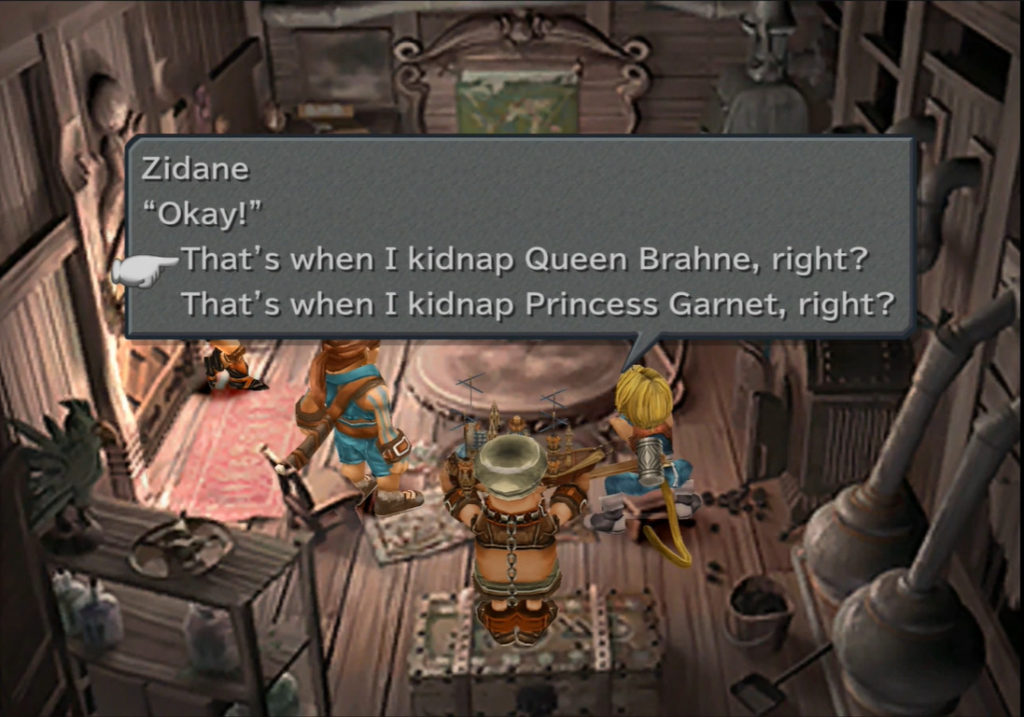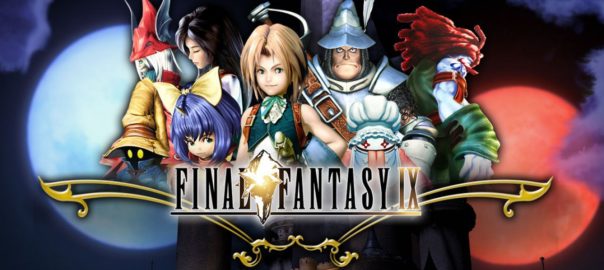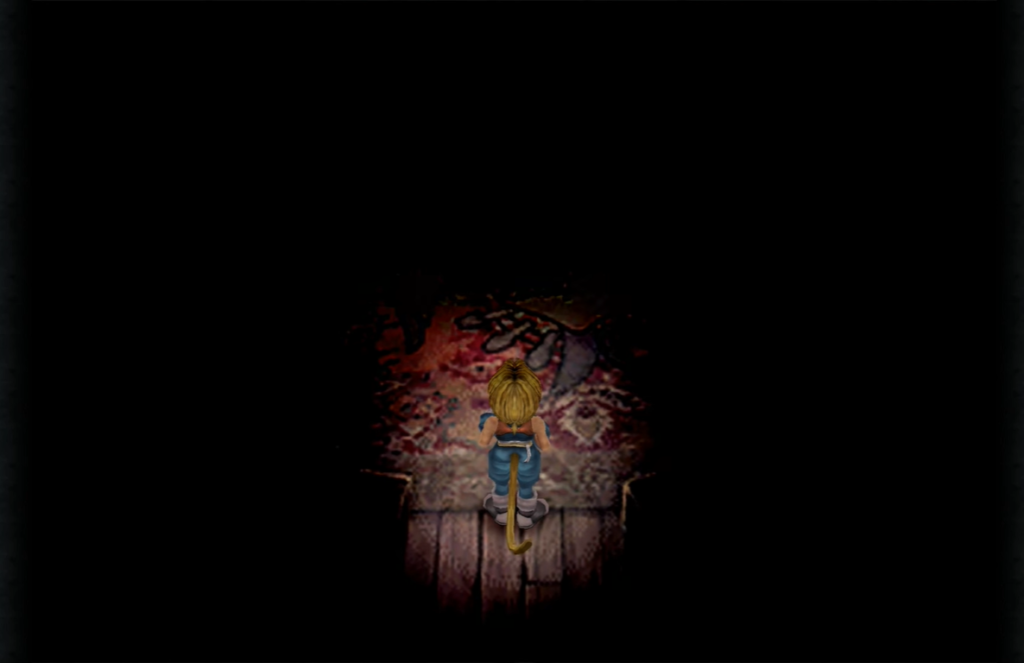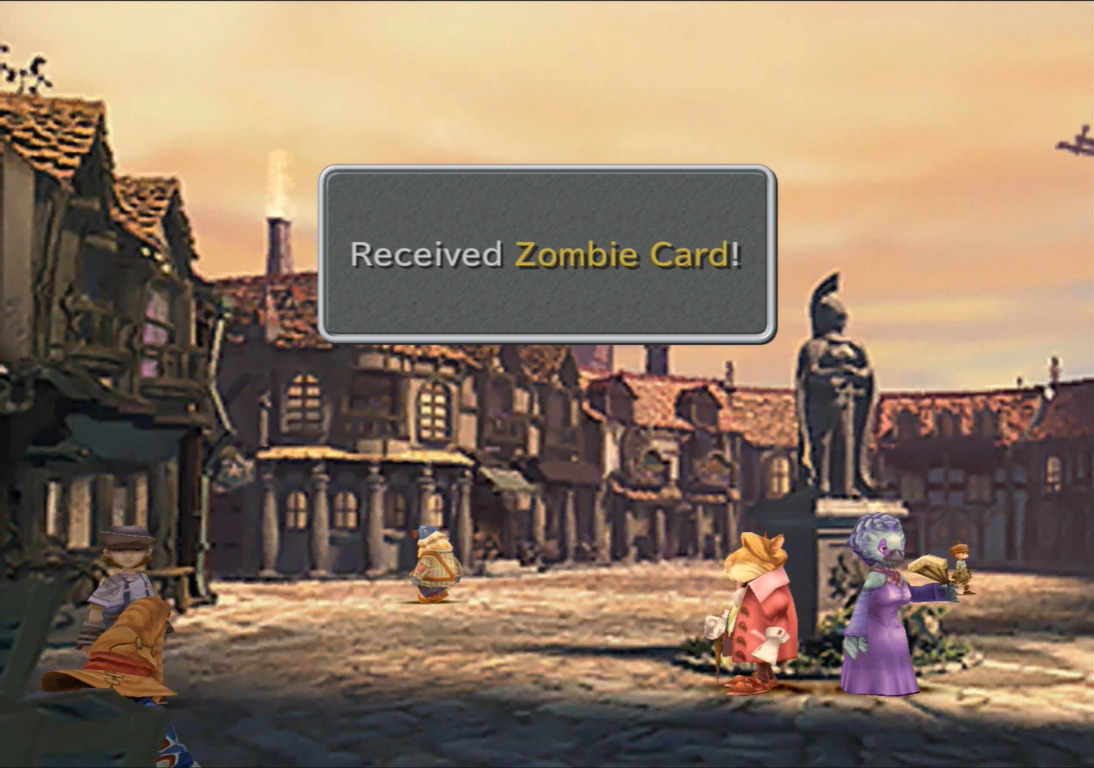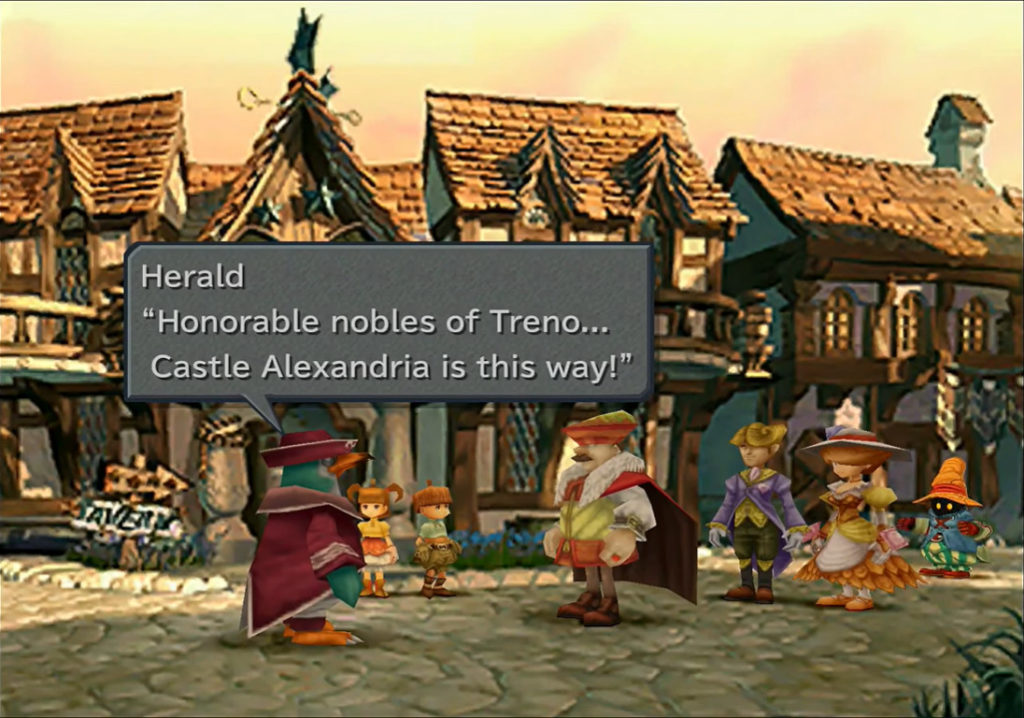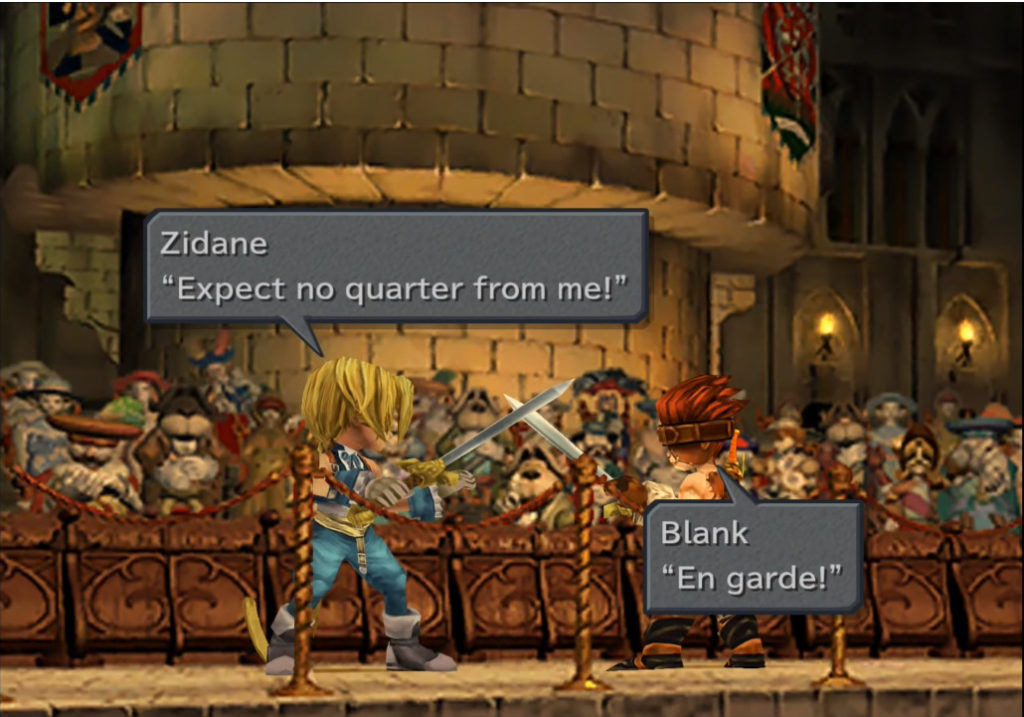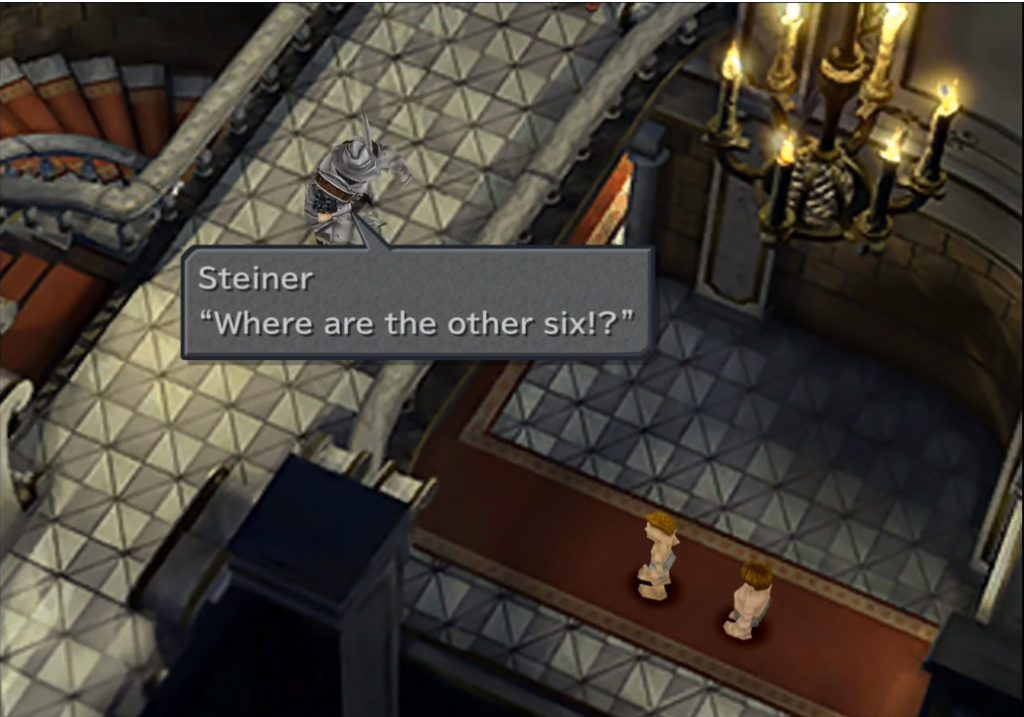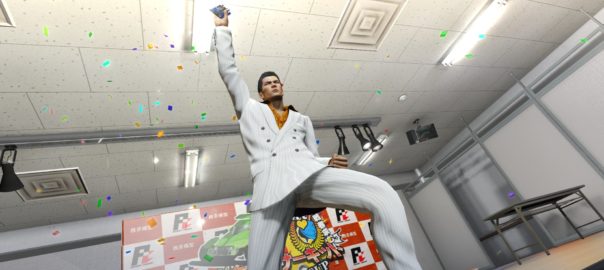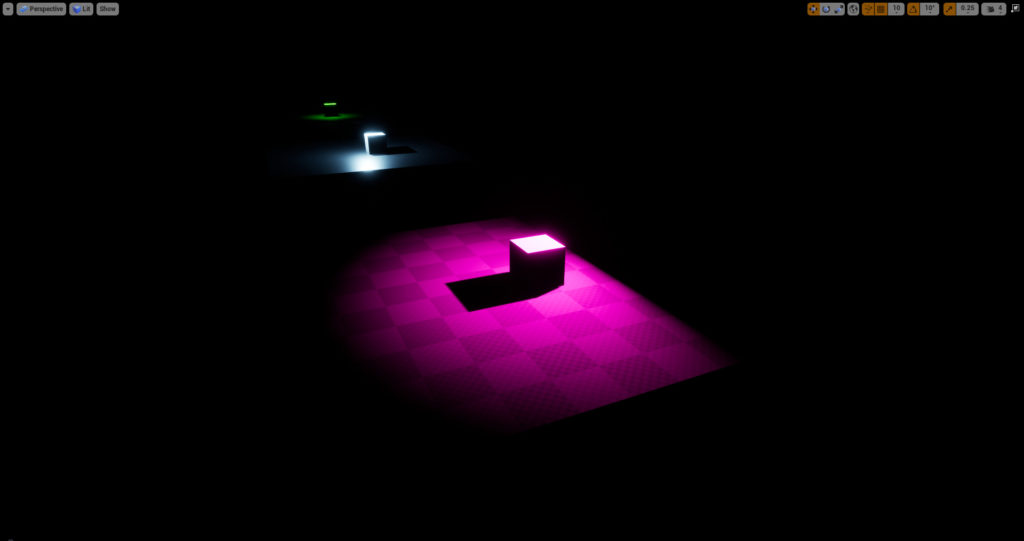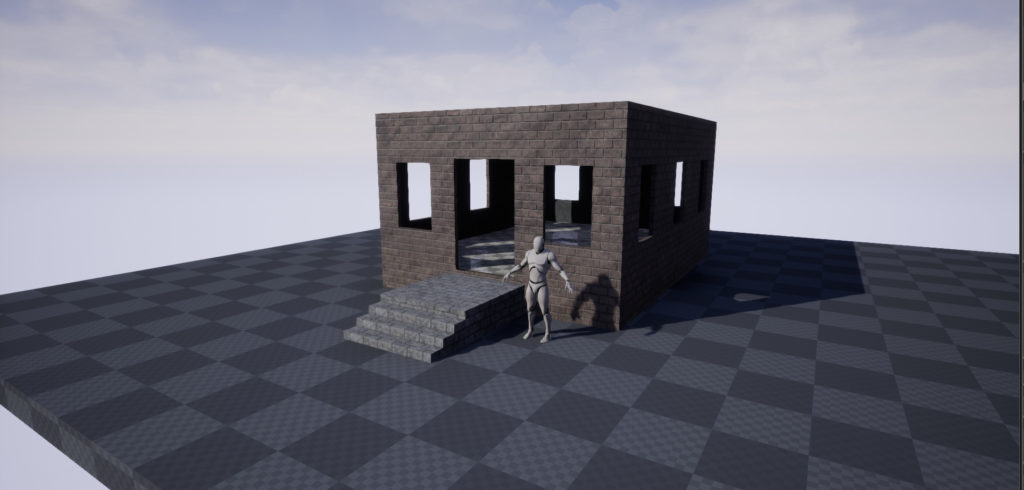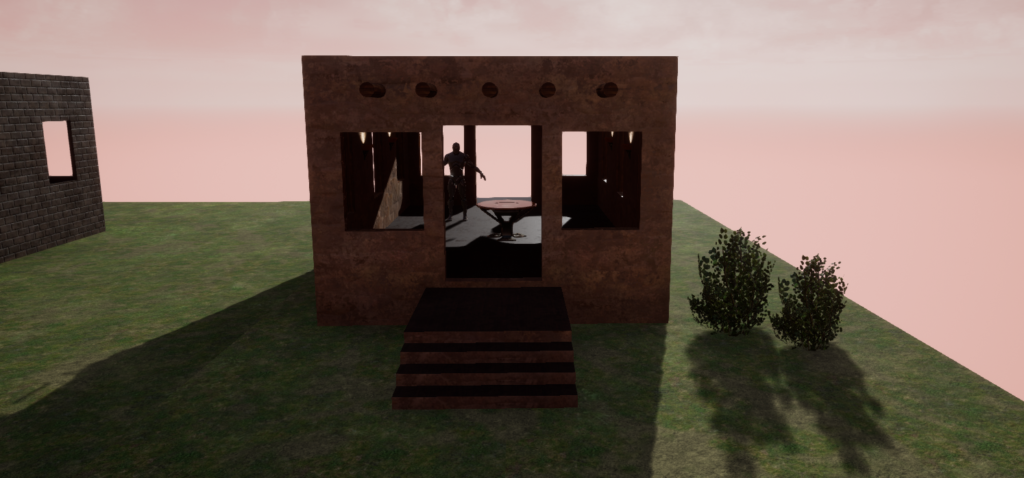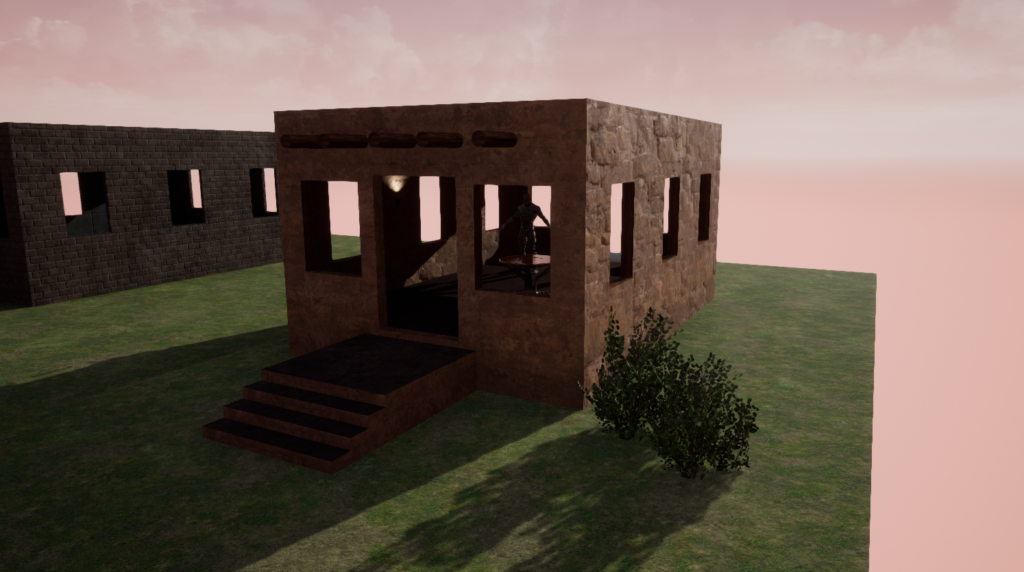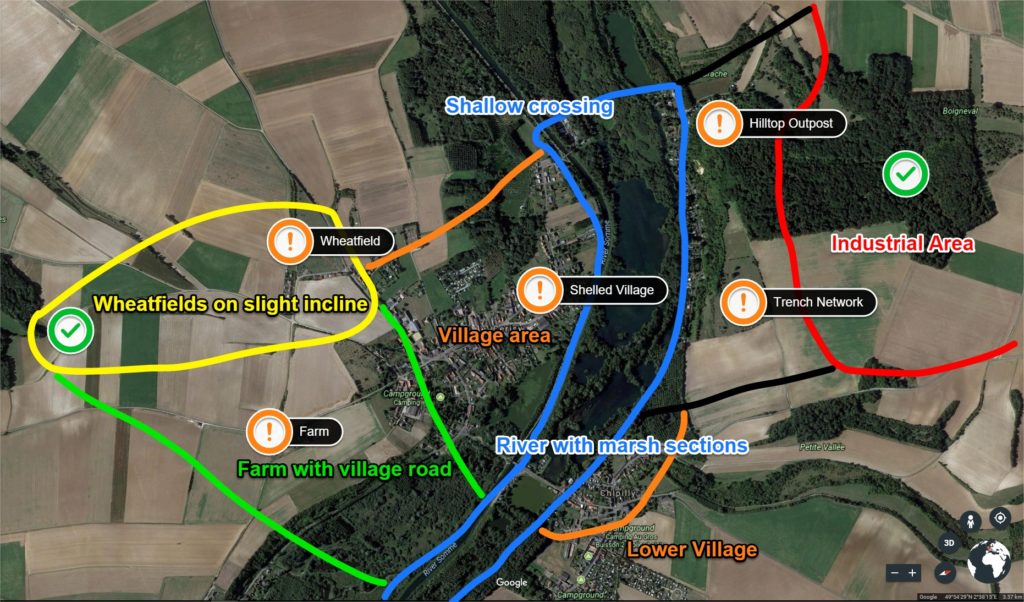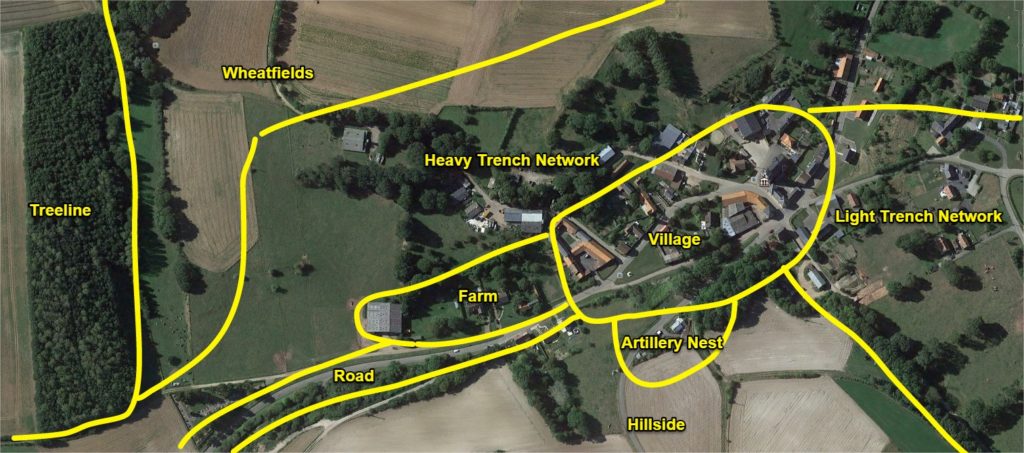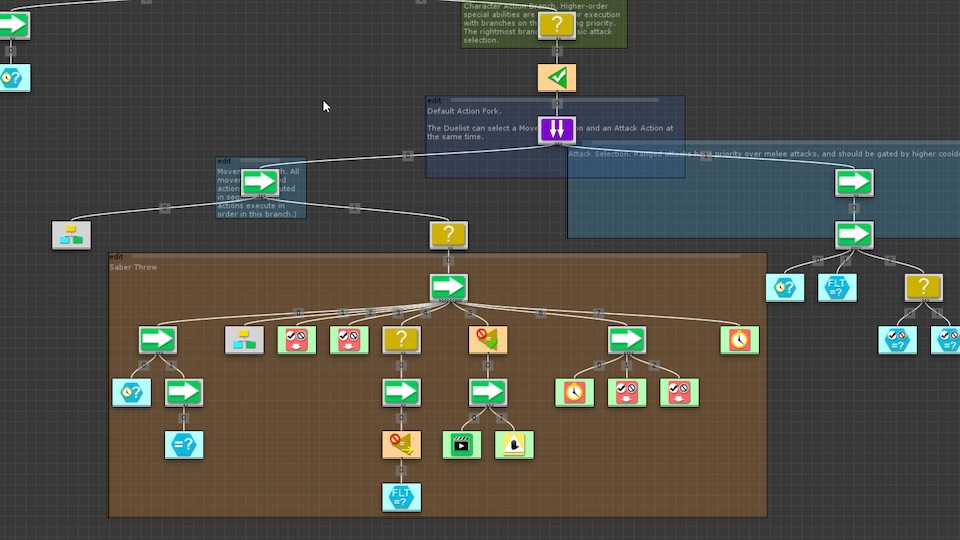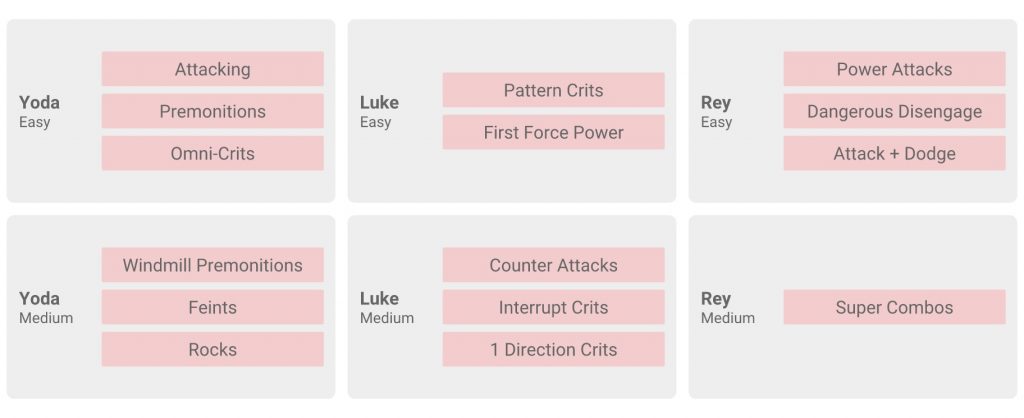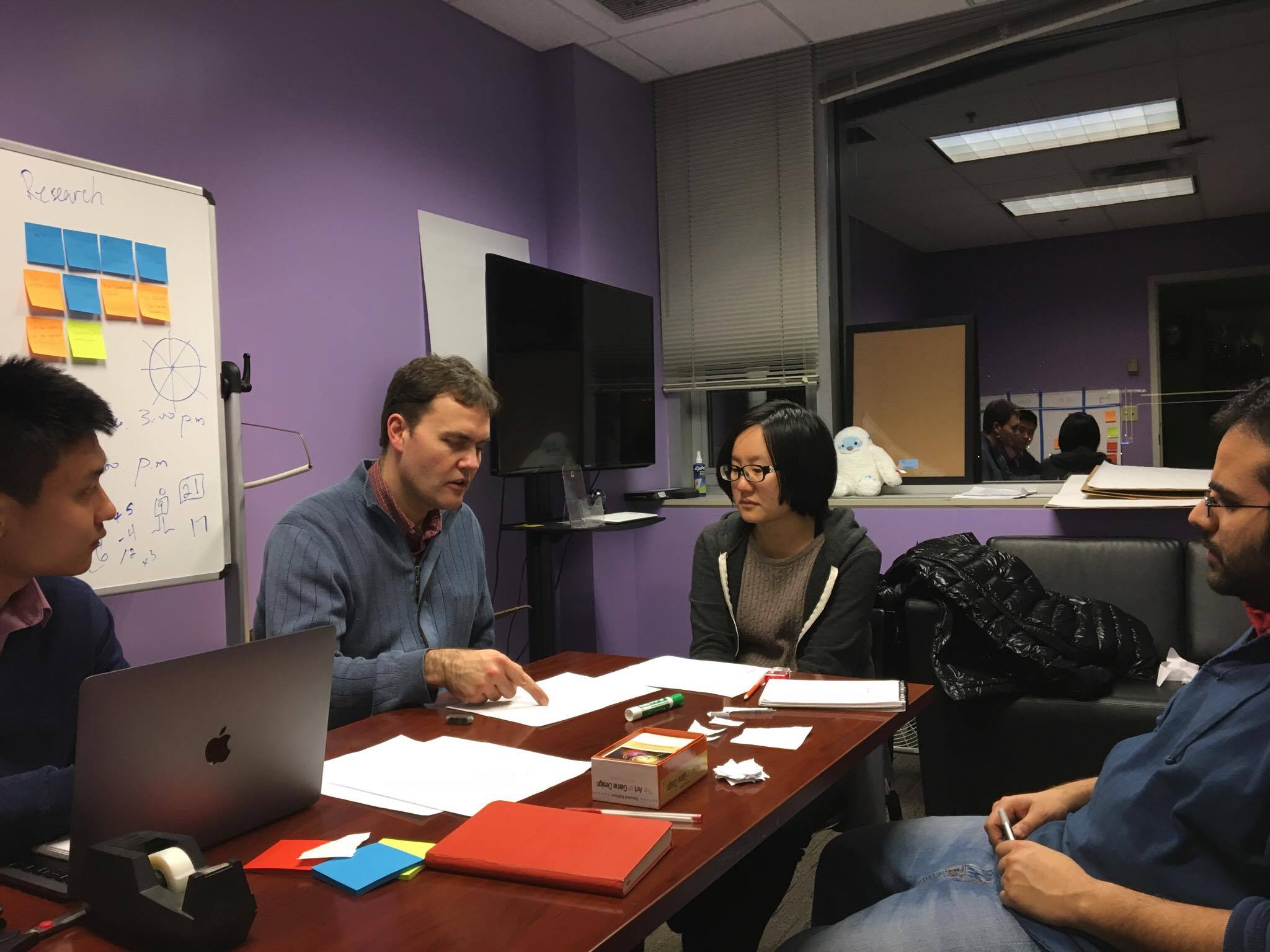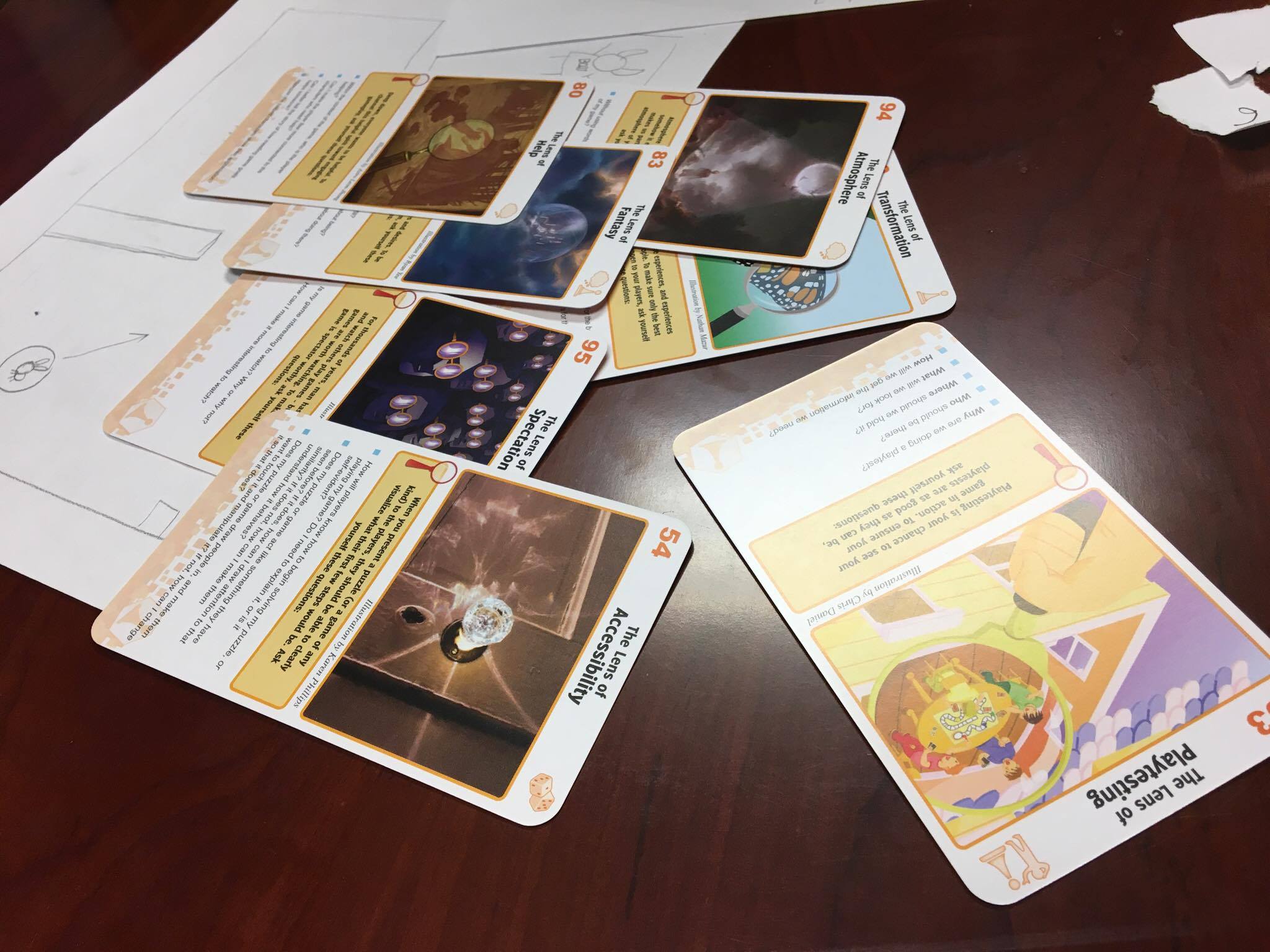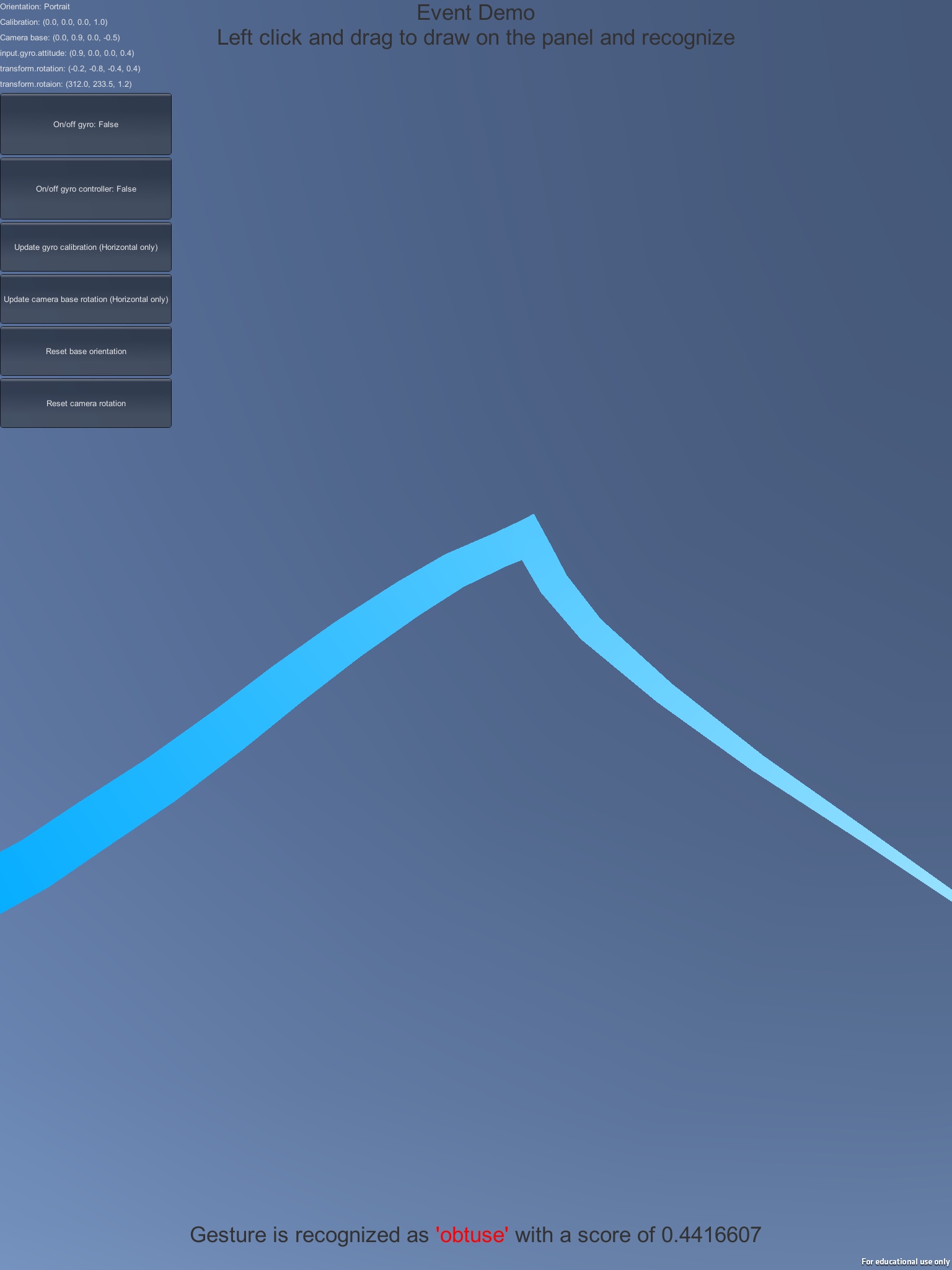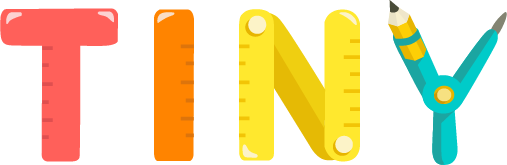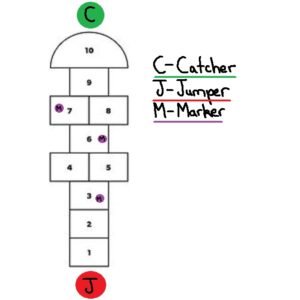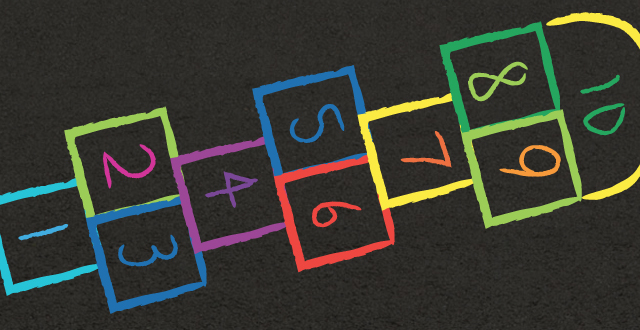Last week I designed Grapes of Wrath, a concept for a multiplayer level in
Battlefield 1. Reflecting on the experience I will detail my process, and lessons learned in the hope of enriching myself and others.
I initially split design into two segments. Theme & Structure.
Theme
Given an aim to create a post apocalyptic theme I began my research with reference images.
This slideshow requires JavaScript.
In addition to reference images I sought out other forms of media such as movies, book and games that were set in a post apocalyptic setting.
This slideshow requires JavaScript.
What struck me most when reviewing this material was the desolate landscapes, and ruinous infrastructure. I intended to include these elements in some manner in the map I designed.
Structure
In the context of Battlefield 1 I define structure as map objectives, points of interest, unit design, and player flow.
Research
My research into structure began with two of Battlefield 1’s modes, Conquest & Rush, both of which I intended to accommodate within my map design.
Modes
Not only did I experience these modes by playing them, but I used spectator mode to watch the battle play out at a meta level. This allowed me easily see how objective placement, and points of interest affected player flows.
This slideshow requires JavaScript.
Unit
I then looked at Battlefield 1’s units. A study of the different infantry classes, tanks, airplanes, and vehicles revealed sub-categories, each of which had different play styles:
- Air
- A fast but weak plane
- A slow but powerful bomber
- A hybrid plane
- Tanks
- Glass cannon artillery
- A fast but weak tank
- Slow but powerful tank
- A hybrid
- Infantry
- The Behemoth – A lead breaker
Battlefield 1 is a web of balance, and what I found was their vehicles cater to extreme playstyles with disadvantages, and usually a third averaged option.
Cerebral Design
Combining map knowledge and player elements I created a ‘cerebral map’ for Rush and Conquest. These maps included player flows, and major elements such as the Behemoth route, and an underground bridge.
For Rush mode the map intended to convey that attackers would become weaker over time, and defenders stronger whereas in Conquest it should be balanced strength. I hoped to achieve this experience with various measures such as:
- Placing map objectives progressively further from attackers and closer to defenders in Rush
- Giving more elite kits and vehicles to defenders as the attackers captured objectives in Rush
- Balancing elite kits and vehicle spawns in Conquest
This slideshow requires JavaScript.
My cerebral map was an initial pass at an experience, which was all well and good, but it clearly was not a map! What I had created was akin to a disfigured skeleton which needed a layer of flesh, and its bones tweaked. A location was needed to root these abstract concepts in. Therefore Location became the third segment of my design process.
Continue reading Grapes of Wrath – Map Design Lessons →